Spent the morning in the cocoon of (the stunning) Benjamin Clementine, amber lamps and an Indesign file full of cacao.
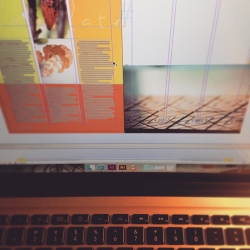

Behind-the-scenes antics.

Stand by for an intriguingly chocolatey photo when the issue comes out in August.
Spent the morning in the cocoon of (the stunning) Benjamin Clementine, amber lamps and an Indesign file full of cacao.
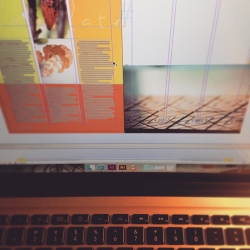

Behind-the-scenes antics.

Stand by for an intriguingly chocolatey photo when the issue comes out in August.
(Attempting to generate live captions for approximately 70 photos.)
Before entering a bunch of metadata into Adobe Bridge, I tested the caption function in Indesign. Worked perfectly, and the captions even updated when the metadata was updated. Amazing. Would significantly decrease time spent entering a million captions.
So I input all data into Bridge, set up all pages in indesign, crop and position all photos. Ready to click that magical insert captions button.
Fail fail fail. What?!?!!!
Search online, nothing about failed captions. Searching the actual error message yielded zero results. For lack of a better phrase, WTF mate.
After fiddling, searching, re-saving, searching, resetting preferences, copying pages to a new document, etc etc, I thought to myself, “Kendra, when your document is rotated a number of things stop working, ie, you can’t even align objects to the document margins.. maybe it’s messing with the ability to generate captions..”
Rotate my pages back to normal view, try captions, voila. Working.
Why, WHY, was I not able to find that solution online? Internet you have failed me. Indesign, sometimes I hate* you.
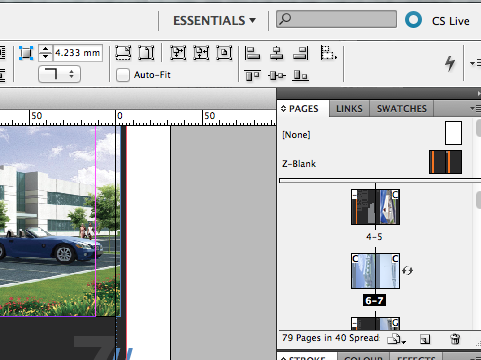
*I will always love you.